Still confused with UX? Where to start? What to refer? This article can guide you to know UX learning sources, will help in some basic UX Design concepts, and a quick guide to begin your journey with UX Design.
Of late, I have been observing that I spent a majority of my mentoring time to guide newcomers/freshers in UX. I tried my best to answer on social media, one on one communication and also when I was hiring UX Designer for my design studio.
Though there is lot information available about UX on the internet, it still lacks the clear, quick & focused guidance especially for newcomers. So, I decided to make a short article on this. This article can be useful for people who are looking to start or shift their career to UX.
Let’s start with some basic & typical questions.
What is UX design?
This term is discussed & explained several times. In recent years, this is one of the most searched keyword on the internet by businesses. For UX – there are various definitions available on the internet. Let me share what I think is easy to understand and also gives a clear idea about the term UX.
“User Experience” encompasses all aspects of the end-user’s interaction with the company, its services, and its products.
usability.gov says,
“User experience (UX) focuses on having a deep understanding of users, what they need, what they value, their abilities, and also their limitations. It also takes into account the business goals and objectives of the group managing the project. Best practices of UX promote improving the quality of the user’s interaction with and perceptions of your product and any related services”
Peter Morville represents User Experience beautifully through honeycomb below
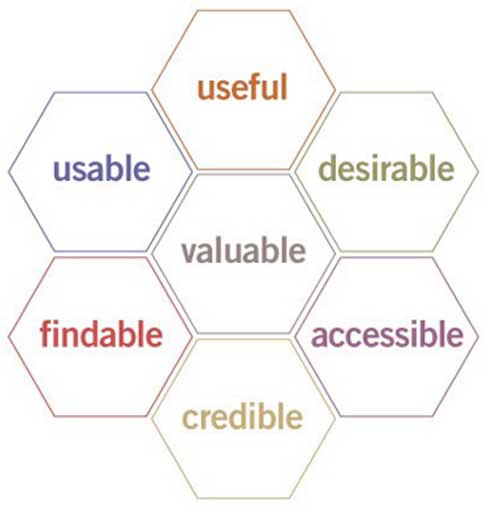
Image by Semantic Studios
As for me, I would define UX in following way..
User Experience includes everything that contributes to physical & mental experiences of the user while using the product or service. It may include user’s journey, information flow, content text, videos, images, graphics, interfaces, colors, interactions with the products/services.
How can we create good User Experience?

Elements of Good User Experience Design
Building a good user experience is neither a linear nor a one time process. As a continuous activity, successful UX design requires the involvement of different departments in business with the design team. At some point in time, these different departments and people directly or indirectly come in contact with users through their product or services.
Following are the step by step practices that are involved while creating a good user experience.
Every step requires different expertise, but a most of the times, one person may cover several steps depending on the expertise & experience they have.
- Collaboration and Information gathering
- Analysis: Business, Product and Competition
- User Research
- Solution planning and Strategy
- Sketches, Wire-frames and Prototyping
- Early Testing
- Iteration & Refinement
- Visual Design
- Code Development
- Monitor and Evolve
- Project Management
UX, UI & CX – What’s the difference?
Mostly people opt UX, because they love designing. We need to understand that UX starts with research followed by analysis and strategy. UX Designers invest their majority of time in finding solutions, documentation, dealing with wire-frames, decision making & more logical stuff.
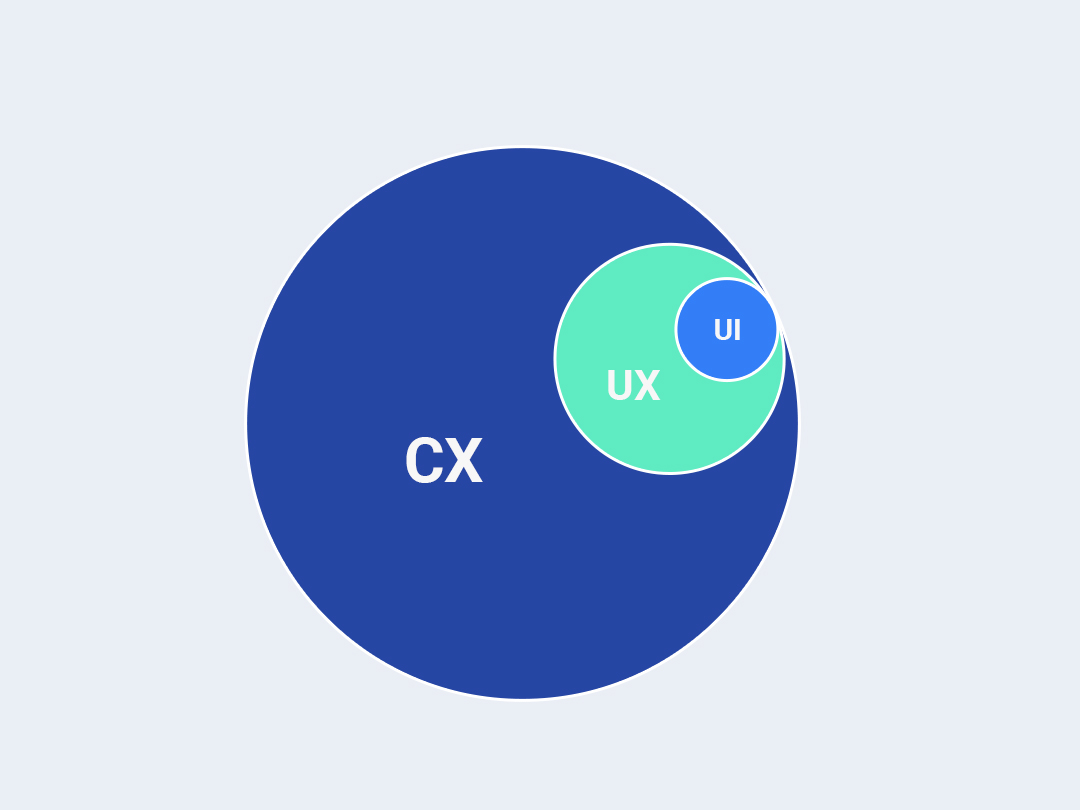
CX, UX & UI — from bird’s eye view
UI design on the other hand focuses on visual design or skinning the wire-frames, where the creative designer plays with colors, shapes, layouts, typography and more.
Customer Experience (CX) includes almost everything : UX + Advertising + Branding + Sales process + business strategy + pricing + after sales service + support and other things as well. So scope of CX is much wider than UX, but both are interconnected to each other. Its becomes essential to have a seamless experience for users when they use the product, before they buy it or after they buy it.
Who can get into UX design?
- Do you love to solve problems through research, analysis & design?
- Are you passionate enough about your UX career?
If there is a positive response to the above, then YES, UX is for you!
Your enthusiasm could be the first step for you, but you need to understand that there is a bigger responsibility on your shoulders when you position yourself for UX.
I have seen a lot of people shifting and positioning themselves successfully in UX design, like Web designers, Graphic designers, Consultants, Architects, Interior designers, Industrial designers, User researcher etc.
For UX, moreover to skills, attitude and mindset is very important. There are certain qualities that UX designer must develop within. Maybe in future I will share more about the qualities of UX Designer.
What’s the career path in UX?
UX as a career has two tracks –
1) Technical
2) Managerial
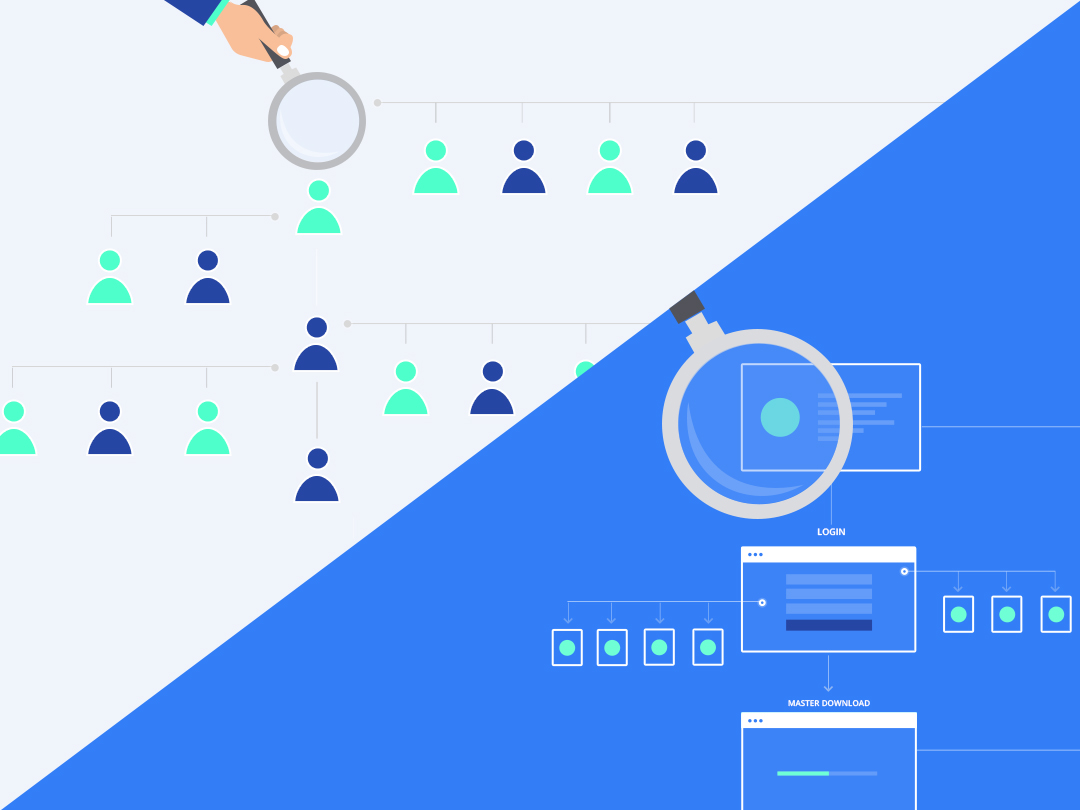
Career path in UX Design
Managerial track is more about managing the people and getting the work done. Whereas technical track is more about handling nitty-gritty of the work. Both tracks are important and require equal potential.
Technical track would be the best choice to start with. As experience increases here, focus can be moved to the managerial track based on management skills.
What are the different roles in UX design?
There are some defined standard roles and responsibilities like UX Designers, User researcher, UX Strategists, Usability Professionals, UX Engineer, UI Designer, Interaction Designer, Visual Designer, Project Manager and so on. It varies depending on the organization structure.
How to start UX design?
The easiest & simplest way is to start as a UX Intern or Design intern, and then become Junior UX Designer. Or start as a graphic or visual designer. If I have make a choice, then more of practical experience will be my first option.
Apart from practical experience, you can please start reading knowledge resources, books, and articles. As a domain, understanding the depth of the UX domain is very much important. And what’s happening in the domain can keep you on track with market trends too.
If you can hire a working professional as a UX Designer (preferably senior), who can reserve some time to teach, nothing is better than that.
There are a lots of good resources you can refer to update your knowledge. Few of them below are as below for your convenience :
Few popular online free resources
Courses & Certification Programs (Paid)
- Lynda.com (online courses)
- interactiondesign.org (online courses)
- Human Factors International (at their training locations)
- NN Group (in person training & UX Certification)
Institutions: where you can enroll for formal UX education
- ISDI: Indian School of Design & Innovation
- NID: Focuses on entire design field and small session includes UI UX
- MIT Institute of Design
How to prepare UI/UX design portfolio as a fresher?

UX Portfolio: A journey from Problem to Opportunity and Solution
Demonstrative skills are very important for an employer when they hire UX professionals. As a beginner, you will face the problem of not having real work to showcase. As a solution, you can initiative redesigning the existing applications. Or you can start a project that addresses the particular real time issues.
It’s good, if your UX portfolio case studies cover the following sections :
- Project Brief
- Problem or Opportunity Statement
- Background Research & Analysis
- Solution Statement
- Proposed Solution Sketch with Description – Flow diagram, Sketches & wireframes
- Interface designs: Coloured UI with interaction explained
- Conclusion & results: Outcome of testing that you conducted with real users.
Hope I have addressed most of the basic important questions you have, if you want to choose UX as a career. I encourage you to start and grow in this interesting field of UX. I wish all the best to beginners and hope that you enjoy this amazing journey of becoming a User Experience Designer.
If you have further questions, please connect with me via Twitter or Linked-In or Quora. You can visit our design studio website at Prismic Reflections®
844 thoughts on “New to UX Design? Quick guide to start a career as a UX Designer”
Comments are closed.